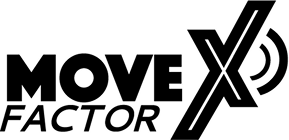-
Movement Health
-
Clinical
-
High Performance
-
Resources
-
Shop
-
Contact Us
$545.00
| /
It's time to make your medicine ball training count. The Ballistic Ball™ X blends movement sensor technology with the versatility of a medicine ball. The result, breakthrough performance information to redefine the assessment of movement coordination and training transfer.
Precise power and velocity outputs, right when the ball leaves you hands, replaces the estimating days of how high and how far. Rotational power, vertical power, and upper extremity power are available to use in an easy to use assessment package.
Please allow 7-10 business days for order fulfillment and shipment tracking.

D.M. Medical Innovation Building
109 Michigan Street NW, Suite 421
Grand Rapids, MI 49503
United States
Sign up to get the latest on sales, new releases and more…
© 2026 MoveFactorX.